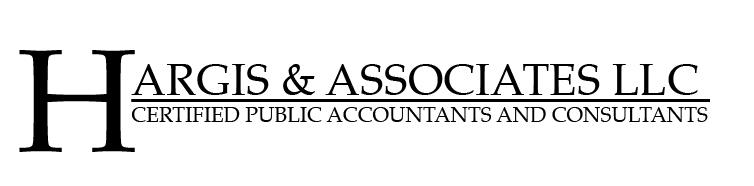Blog 
Click here to go back
Resources: VBP Report
Instructions for Locating your VBP Report
To locate your new report in iQIES, please follow the instructions listed below:
1. Log into iQIES using your Health Care Quality Information Systems (HCQIS) Access Roles and Profile (HARP) user ID and password.
a. If you do not have a HARP account, you may register for a HARP ID using the link below.
2. In the Reports menu, select My Reports.
3. From the My Reports page, locate the MDS 3.0 Provider Preview Reports folder. Select the MDS 3.0 Provider Preview Reports link to open the folder.
4. Here you can see the list of reports available for download. Locate the desired SNF VBP Program Quarterly Confidential Feedback Report.
5. Once located, select More next to your desired SNF VBP Program Quarterly Confidential Feedback Report and the report will be downloaded through your browser. Once downloaded, open the file to view your facility’s report.
For additional questions about accessing your SNF’s report, which can only be accessed in iQIES, please contact the QIES/iQIES Service Center by phone at (800) 339-9313 or send an email.
Click here to register for a HARP ID.
For more information about the SNF VBP Program, please visit the CMS website.